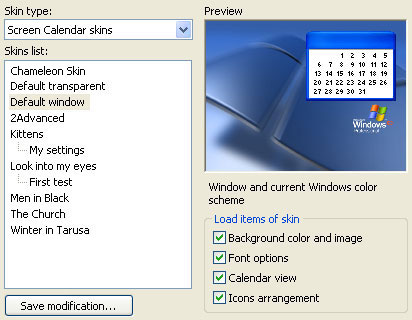
|
|
There are many skins for your Screen Calendar. Choose the Screen Calendar Skins
to change your desktop fully or the WinAmp Skins (for version 2.x of the WinAmp
program) to change only style of your calendar.
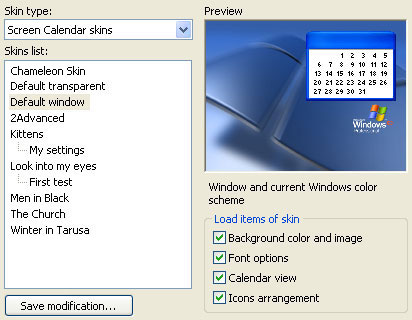
You can choose any skin for your desktop. Select Skin type (Screen Calendar skins or WinAmp skins for calendar only) and choose the skin from Skins list. At once you see the preview and description of the skin. Then click the "Apply" or double-click simply.
Chameleon Skin feature - calendar adjusts to any background and looks
contrasted over any wallpapers. See also Chameleon settings
"Default transparent" means current Windows color scheme and the
transparent calendar.
"Default window" means the same that "Default transparent"
(current Windows color scheme) but the calendar looks as the standart window.
(Note. The calendar can not be dragged as a usual window)
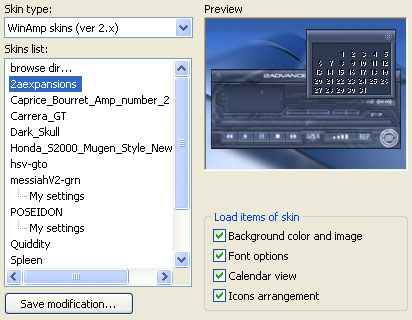
The "browse dir..." option changes the skin folder. The program specifies the WinAmp skin direction automatically and shows the ones with the bitmap skin for AVS-window only. To choose another direction double-click the "browse dir..." item.
To save all your skin's settings, click the "Save modification..." button. It saves the skin modification and the sub-folder with "My settings" name will be shown; also, you can choose any other name.
In the most of cases you have not to change skin settings because they have already been done by authors of skins. To set fonts for each category of days or calendar cell sizes for smal/large calendar see "Small size"/"Full screen size" settings.
You can get more skins at our web site www.screencalendar.com. The loading of the Screen Calendar skins (*.csz files) is automatic.
Maybe you would like the desktop calendar and WinAmp (ver. 2.x) in one style. Of course, if the WinAmp skins are set on your computer you can choose the WinAmp Skins for your Screen Calendar. Please choose any background for this yourself because the WinAmp skins are for your player and calendar only. They do not support backgrounds (see Background)
If you have not get the WinAmp program or WinAmp skins you can find them at www.winamp.com.